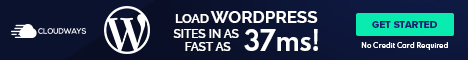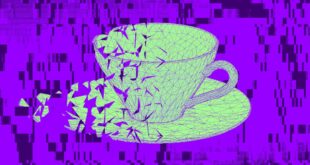When Google launched its long-awaited Find My Device network in April 2024, it arrived to… well, what’s the opposite of “fanfare”? A slow network rollout and damning reviews dampened enthusiasm for what was supposed to be a wave of Android-powered rivals to Apple’s AirTag. But a year’s a long time in tech, and Google has been promising improvements almost since Find My Device was first switched on. I wanted to know: have things gotten any better?
To find out, I set about testing the latest trackers from the three main companies that make compatible models: Pebblebee, Chipolo, and Motorola. For now Google doesn’t make its own Pixel or Nest-branded tracker, and Samsung’s SmartTags use its own SmartThings Find network, not Google’s. In the name of science, I also got hold of an Apple AirTag and a Tile tracker to serve as reference points for Google’s chief competitors.
I found a network that’s clearly improved in the year since launch, one that in good conditions — a busy city, a tracker that’s not moving — is every bit as good as Apple’s and Tile’s. It’s when tracking gets trickier, in rural settings or with moving tags, that a gap between Google and the competition still opens up. The strange part is, that might well be by design.
In its broad strokes, the Find My Device network works pretty similarly to Apple’s Find My network. You can use it to locate dedicated smart tracking tags, along with offline phones and tablets, or one of a small selection of third-party devices with built-in Bluetooth tracking, including certain Sony headphones and earbuds. Trackers and lost devices use Bluetooth to connect to passing Android devices, which in turn share their encrypted location with the network, so that you can, in theory, see its location on a map. Then it’s just a matter of heading there to find it.
I say “in theory” because things aren’t quite so simple, and they certainly weren’t when Google’s network first launched. While Apple’s Find My network will tell you where your tech is so long as a single nearby iPhone makes Bluetooth contact, Google has been more cautious about how it uses location data. To avoid sharing the location data of individual nearby Android devices that have found a tracker — even anonymized, and encrypted — the Find My Device network defaults to aggregating location data. That means it requires multiple Android devices to make Bluetooth contact with a tracker, before sharing a single location calculated using the separate devices, so no individual user’s location data is shared unless they opt in to more permissive privacy settings. Making matters worse, Bluetooth pings are intermittent, not constant, which means a passing Android phone isn’t guaranteed to successfully make contact, adding to just how many people you’d need to pass by your lost belongings to get a successful location.
Even a few months after the network came online, the result was that Google’s tracker network wasn’t very good at tracking. In a review of the Pebblebee Tag in June 2024, Android Police went a full day without getting a location ping on a “lost” tracker. Around the same time Android Central tested both Pebblebee and Chipolo trackers — they went three days without an alert.
Google acknowledged the issues, promising that June that it was “actively working to roll out enhancements” to improve the speed and accuracy of tracking. Android product manager Angela Hsiao told me that Google’s internal testing shows that on average items are now found four times faster than at launch, and in follow-up testing this January Android Police agreed that the trackers “suddenly work great.” So, what changed?
Any improvements come in two parts. First up, Hsiao says that Google has been making “continuous algorithm and technical under-the-hood improvements” since the network’s launch, doing things like tweaking Bluetooth scanning frequency and duration to improve the odds of two devices making the Bluetooth connection necessary to trigger a connection.
User behavior has changed, too. While the default settings rely on aggregated data to protect individual users’ privacy, those who are willing can switch from this “high-traffic areas” setting to an “all areas” option. The names are needlessly confusing, but what it really means is letting Google use your phone’s location data individually to track other devices — just like Apple’s network does — without waiting for other phones to come along. With every device on default settings at launch, no-one had this enabled. Hsiao wouldn’t specify how many users have opted in over the last year, only telling me that there are “more” than before, though with the option buried in the Find Device app’s settings it’s hard to imagine it’s any more than a small minority.
So is Google overselling its improvements, or is its Find My Device network really up there with Apple’s Find My by now?
Before that, it’s worth a quick rundown of exactly what I’ve been testing. Pebblebee, Chipolo, and Motorola are the three big manufacturers of dedicated Find My Device trackers in North America and Europe, at least until Google decides to get involved for itself, so I tested them all.
Pebblebee offers three models: the Clip, Tag, and Card. I focused on the Clip, a circular tracker a little larger than an AirTag, but with a built-in hole for attaching to key rings. It has a Bluetooth range of up to 500 feet — though this assumes open line of sight and ideal conditions, so practical range will be much shorter — and, uniquely, it’s USB-C rechargeable (apparently lasting a year between charges), so it won’t generate undue e-waste. The Tag is a smaller model with a shorter range, while the Card is designed to slip into your wallet. All three support both Google and Apple’s tracker networks, though only one at a time. But it does mean that if you change phones you can keep using the same tracker.
Chipolo used to offer both a round tracker and a card, but in the course of my testing the company simplified its range: there’s now only the circular Chipolo Pop, which like Pebblebee trackers will work with either Android or iOS. It comes in a range of bright colors — ideal if you want to pick up a few for the family without mixing them up — but top Bluetooth range is a little shorter at 300 feet. You also can’t recharge these, though the standard CR2032 battery should be easy enough to replace when it dies after a year or so of use.
Then there’s the Moto Tag. It’s strictly Android-only, but it’s also the most Apple-y tracker of them all — Motorola sneakily designed it in almost the exact same proportions as the AirTag, deftly piggybacking on that existing accessory market. Its Bluetooth range is similar to the Chipolo Pop’s, it uses the same replaceable battery, and its IP67 rating is the best water-protection across any of the Google-powered options. This is also the only one to include support for ultra wideband (UWB), enabling precision tracking from a compatible phone when you’re in short range… or at least it would, if Google had enabled UWB support on the network. Until it does — and for what it’s worth, Hsiao told me that Google will have more to share on that “very soon” — the Moto Tag’s UWB support is strictly theoretical, but a welcome bit of futureproofing.
What about the competition? The AirTag only comes in one size and shape, and Apple doesn’t quote an official range on its Bluetooth. Like the Moto Tag it’s IP67-rated, and uses CR2032 batteries, too. It also boasts UWB support, and it actually works. One handy feature that Apple offers and Google doesn’t is separation alerts, notifying you when you’re walking away from a device to prevent you losing it in the first place.
Finally, I tested a Tile Mate, too. The OG tracker giant updated its range in 2024, but still leverages its own network of Tile devices, rather than using Google’s or Apple’s. There’s no UWB support, but there is a range of four styles: the regular Mate, more powerful Pro, card-shaped Slim, and the small Sticker, which can attach directly to whatever you want to track. The big downside to Tiles is that unless you buy the Pro, the batteries are non-replaceable — meaning when they die, they die, and you’ll have to buy a new one.
I set out to test how this range of trackers handled three basic things:
- Tracking lost items using the wider network, both in dense urban areas and those a little less busy.
- Finding items at close range, using Bluetooth, UWB, and alarms.
- Triggering “unknown tracker” alerts when placed in someone else’s bag, to prevent possible stalking.
To test the first, I dropped off my bundle of trackers in a small park across from a popular cafe in Islington, London — a spot with moderately heavy footfall, but some way short of what you’d find at a central tube station. I hid them behind a low brick wall, purposefully making conditions suboptimal for the Bluetooth. Then I headed back home, marked each tracker as lost, and waited.
The Tile Mate popped up first, 15 minutes after I’d marked it lost, and marked the location just a few feet from where I knew I’d left the tags. Another 15 minutes later, the AirTag and the Google trio all popped up at about the same time, but with one big difference: Apple’s location pin was just as accurate as Tile’s, but the three Google trackers all showed me a search radius of 20 feet or so, and the tracker was actually located just outside that circle. When I checked again a few hours later the pin was in the perfect spot, but it took the network a little longer than the others to get there.
I tried the same thing outside of London, along a secluded trail in the suburbs. This is a spot with minimal foot traffic outside of a few dog walkers and joggers, making it more of a challenge for the tracker networks. This time Apple came in first, taking just 15 minutes to let me know my AirTag had been found — quicker than it had actually managed in the city, and the pin was just as precise. Tile took a little over an hour to find my Mate, though it thought it was about 50 feet down the road, meaning I’d probably never have really found it. Across the four hours I spent in the area, none of the trackers on Google’s network popped up at all.
What about when you actually get to wherever your tracker supposedly is, but need to know exactly where it is? I expected Apple to have an easy upper hand here, its UWB support giving precise(ish) directions to your iPhone, so that you know which direction to walk and how close you are. Once you’re close enough, you can tell the AirTag to start ringing an alarm so you can find it by sound.
While none of the Chipolo, Pebblebee, or Motorola tags support UWB properly just yet, they’re actually easier to find than the AirTag, thanks to one clever little technological trick: they’re really, really loud. UWB or not, all three of the Google-powered tags I tested packs a speaker far louder than Apple’s, audible from several rooms away, which is really all you need so long as the tracking network can get you close enough in the first place.
But there’s the rub. Across several weeks of testing tracking, the story was similar: in busy areas Google’s network was about as fast as Apple’s to track and find devices, but it was often less precise. This is especially true for moving targets: when my partner carried my assortment of trackers with her on a night out (consensually!), the Find My Device network succeeded at identifying her location when she was hanging out in a bar, but it offered hopelessly broad search areas — sometimes whole city neighborhoods — whenever she was on the move.
1/4
That’s a direct result of Google’s choice to rely on aggregated data. Unless a tracker is picked up by multiple devices simultaneously, any tracking will rely on aggregating pings from across a period of time. If the tracker is moving, that means each device it connects to will report a different location, and as a user you get shown a pretty large area to search. Leave your backpack behind in a bar and Google’s network will help you find it; leave it in a cab and you might be in trouble.
In Google’s defense, that’s a feature, not a bug. Hsiao told me that the network “is intentionally designed with a balance that prioritizes safety over continuous, real-time tracking capabilities.” That’s safety for individual users’ location data, but also safety for potential stalking victims, as there’s no useful live feed of a tracker’s location.
The other side of stalking protection is unknown tracker alerts, and the bad news here is that no one seems to be getting this right. Tile doesn’t offer the feature at all, and in fact advertises on that basis — not in the name of easier stalking, but so that would-be thieves don’t get alerts that you might be tracking them as they run off with your gear.
Interoperability seems to be the problem elsewhere: friends’ iPhones would reliably detect my rogue AirTag if I sent it out with my partner, and Android phones would usually warn about the Find My Device tags, but it was rare for either type of phone to detect a tracker from the other network. That ain’t great, but it seems to be Apple’s problem as much as Google’s — the two companies worked together to create an industry standard for detecting unwanted trackers, but it doesn’t seem to actually work all that well.
Even after 12 months of work, it’s pretty inarguable that Google’s Find My Device network still isn’t as good as Apple’s Find My at actually finding stuff. The difference now is that the disparity is philosophical, not technological: Google doesn’t seem to want to offer precise real-time tracking, and so it’s built its network to be more private, but less effective.
For those who want to actually track their lost tech, that’s a big potential downside — Apple’s AirTag will often do a better job, and even Tile’s network is occasionally more accurate. Google’s big bet is that “good enough” will be good enough, that finding lost belongings most of the time, pretty accurately, and fairly fast is all people really need, and that they’re willing to give up on those edge cases in return for a network that’s safer and more private than the competition.
Quite simply, it’s not very Google. This is not a company known for sacrificing functionality in the name of privacy, and certainly not one you’d expect to claw at less data than Apple does at the same game. And so whatever the Find My Device network’s faults, there’s something to celebrate in its compromises.
Photography by Dominic Preston / The Verge
 Latest World Breaking News Online News Portal
Latest World Breaking News Online News Portal