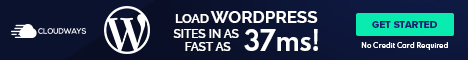I don’t want gaming to become another streaming subscription service that keeps going up in price. I don’t want to put even more power in Nvidia’s hands, particularly not right now.
But I can’t deny that the company’s $20-a-month* GeForce Now is a near-perfect fit for the Steam Deck. I’ve been covering cloud gaming for 15 years, and this is the very first time I’ve wanted to keep playing indefinitely.
For the uninitiated, Nvidia’s GeForce Now is a game streaming service that farms the graphical processing power out to the cloud. Instead of controlling a game running locally on your Steam Deck’s chip, you’re effectively remote-controlling an RTX 4080-powered* gaming rig in a server farm many miles away, which you sync with your existing Steam, Epic, Ubisoft, Xbox, and Battle.net accounts to access your games and savegames from the cloud.
*Nvidia’s GeForce Now also technically has a free tier, and a “Performance” tier, but I recommend you ignore both. For me, it was the difference between playing many games through a clean window or a dirty window, the difference between playing Alan Wake II and Indiana Jones with full ray tracing or none at all, the difference between comfortably stretching to 4K or not.
Handhelds have already become my favorite way to play games. The Steam Deck is comfortable and easy to pick up whenever and wherever the mood strikes. But neither my Deck nor my aging desktop PC have kept up with the latest titles. Clair Obscur: Expedition 33 and Baldur’s Gate 3 can look like a fuzzy mess on a Deck, and I’ve never seen Alan Wake II, Portal RTX and Indiana Jones and the Great Circle in all their ray-traced glory on my RTX 3060 Ti desktop.
But today, with Nvidia’s just-now-released GeForce Now app for the Steam Deck, I can play every one of those titles at near-max settings, anywhere in my home, for hours and hours on a charge. And if I dock that Steam Deck to my 4K TV, it can output 4K60 HDR and/or ray-traced graphics that put the PS5 Pro to shame.
When we tested GeForce Now’s last big upgrade in 2023, Tom and I agreed it wasn’t quite on par with playing on a native PC.
But on a Steam Deck, where I’m either playing on a low-res handheld screen or sitting across the room from a TV where I don’t notice so many imperfections, it can feel like the best of both worlds.
Here’s what Expedition 33 looks like running natively on my Steam Deck today, versus the Deck with GeForce Now:


The best part might be this: while handhelds like the Steam Deck barely get two hours of such a game at potato graphical settings, I could get 7 to 8 hours of GeForce Now. I saw the cloud gaming service consistently sip under 7 watts from my Steam Deck OLED’s 49.2 watt-hour battery, barely more than the system consumes at idle.
And the new native app makes it a cinch to set up, with no more web browser-and-script workaround: just hold down the power button and switch to desktop mode, download the app, run it, and scan QR codes with your phone to link your various accounts.
Oh, you’d best believe there are caveats. Giant gaping gotchas galore, which I’ll explain as we go. But after testing the service for nearly two weeks, I’m starting to believe in cloud gaming again.
Now, you might be wondering: how the heck am I playing a game where timing is so critical via remote control? Here’s the first big caveat: you need a low-latency internet connection, a good Wi-Fi router or wired ethernet, and you need to be within range of Nvidia’s servers for the magic to work. Download speed isn’t as key: 50Mbps should suffice for 4K, and you can get away with less.
But I’m armed with a AT&T Fiber connection, and I live maybe 30 minutes away from Nvidia’s San Jose, California servers, which makes me a best-case scenario for this tech. Still, Nvidia has over 35 worldwide data centers now, including 14 distinct locations in the United States, and my colleagues with Xfinity and Spectrum cable internet in Portland and Brooklyn tell me Expedition 33 played just as well for them.

“The latency was negligible to the point that I wasn’t missing parries,” Cameron Faulkner tells me, saying he nailed the Sad Troubadour on the first try. Jay Peters and I found we needed to adjust our timing a bit, but I wound up playing roughly half the game over GeForce Now and almost never looked back.
Even with the best of connections, though, GeForce Now isn’t bulletproof. Once or twice a day, my seemingly stable gameplay session would at least briefly unravel into a choppy mess.
In single-player games like Expedition 33 and Indiana Jones I could easily forgive a few minutes of trouble, but my colleagues Antonio Di Benedetto and Erick Gomez saw it in otherwise stable twitch shooters where lag could be a bigger issue. “I saw a handful of lag spikes / hiccups that would definitely screw anybody over in a competitive shooter, but thankfully they weren’t at the worst times and they soon subsided,” Antonio tells me.
You also give up some of the Steam Deck’s portability. While you can plug and unplug the Steam Deck from a TV dock and seamlessly switch between big screen and small screen play, you can’t just put the Steam Deck to sleep without ending the session and losing unsaved progress. (Unlike, say, Chiaki.) And although the native GeForce Now app supports 4K60, a big leap up from 1440p, you may find yourself squinting at tiny text because it doesn’t scale the UI appropriately.

Speaking of portability, public Wi-Fi generally isn’t good enough for GeForce Now, and neither are most cellular connections — even with four bars of Verizon 5G UWB service and a wired USB tether to my phone, my stream quickly deteriorated into the jumble you see below. Only the very best cellular connection in my entire neighborhood, a spot right under a 5G tower where I can get 1,200Mbps down and 30 millisecond ping, felt playable to me.

You may have noticed an asterisk* or two earlier in this story, back when I said I was testing a $20-a-month service that gives you the power of a GeForce RTX 4080. That’s because Nvidia’s GeForce Now also technically has a free tier, and a “Performance” tier, and I highly recommend you ignore both of them, even just playing on a Steam Deck, because they’re dramatically subpar.
For me, it was the difference between playing Expedition 33 through a clean window, or a dirty window. (Epic spec, native resolution, vs. Medium spec, 50 percent resolution with DLSS). It’s the difference between playing Alan Wake II and Indiana Jones on the Deck’s screen with full ray tracing, or none at all and some graphical compromises to boot. It’s the difference between comfortably stretching to 4K with some DLSS tricks, or not.
But the biggest caveat with GeForce Now may be outside the company’s control: you have to bring your own games, and yet you only can bring games where Nvidia has explicitly struck a distribution deal.
Nvidia has made progress: 165 of my 457 Steam games are now available to play, up from 85 two years ago. The company offers over 2,100 games in total across Epic, Battle.net, Ubisoft, Xbox, and GOG too. But Nvidia has no games from Sony, so I’m not playing Helldivers 2, no games from Rockstar, so I’m not playing GTA V or Red Dead Redemption 2, and no Elden Ring, no PUBG, no Schedule I or Football Manager or FIFA or NBA or The Sims. We never quite know which games GeForce Now will get, or when, or if they might disappear.
Cloud gaming has never felt like a better deal, now that the service has matured, now that handhelds can make such good use of it, and now that buying your own GPU is such a ridiculously expensive proposition. Maybe I’ll defer my own next GPU upgrade in favor of a subscription.
But it’s not for everyone — you should definitely try a $8 GeForce Now Ultimate day pass first — and there’s still a lot of mental friction. I’m not looking forward to the day that Nvidia alters the deal further.
 Latest World Breaking News Online News Portal
Latest World Breaking News Online News Portal