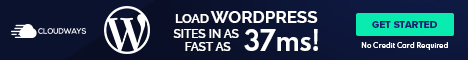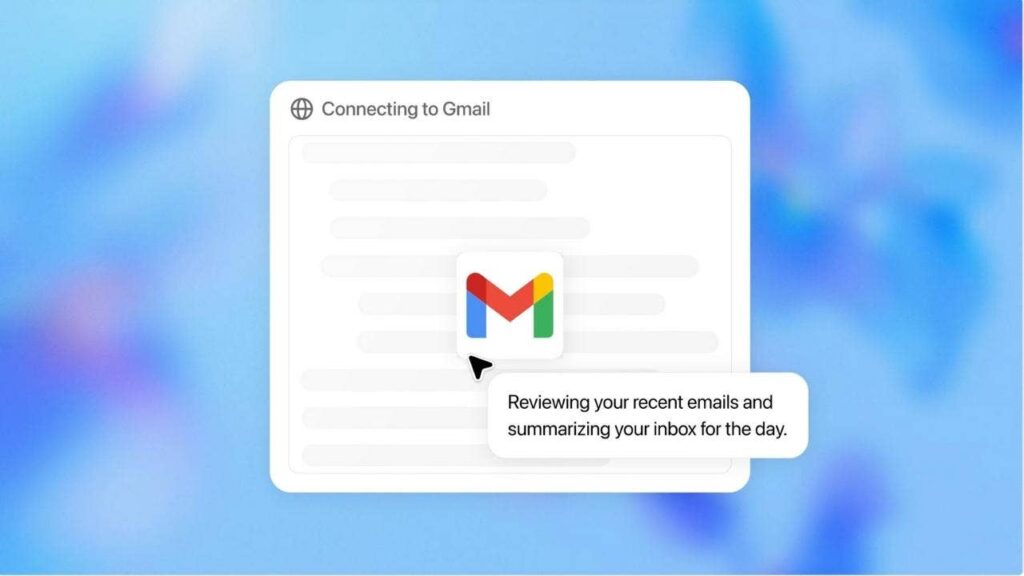
NEWYou can now listen to Fox News articles!
OpenAI just took a big leap forward with artificial intelligence. ChatGPT agent acts as more than just a chatbot; it serves as a real assistant that takes action on your behalf. We’re talking about planning trips, managing your email, making dinner reservations, summarizing long reports, and even running code, all with your permission.
If you’ve used tools like ChatGPT, Microsoft Copilot, or Google Gemini, you know they’re great at answering questions and writing content. But ChatGPT agent goes beyond that. It doesn’t just suggest, it does.
If you didn’t know, OpenAI is one of the world’s leading AI research labs. Founded in 2015, it’s behind some of today’s most talked-about tools, including GPT, DALL·E, and ChatGPT.
Sign up for my FREE CyberGuy Report
Get my best tech tips, urgent security alerts, and exclusive deals delivered straight to your inbox. Plus, you’ll get instant access to my Ultimate Scam Survival Guide – free when you join my CYBERGUY.COM/NEWSLETTER.
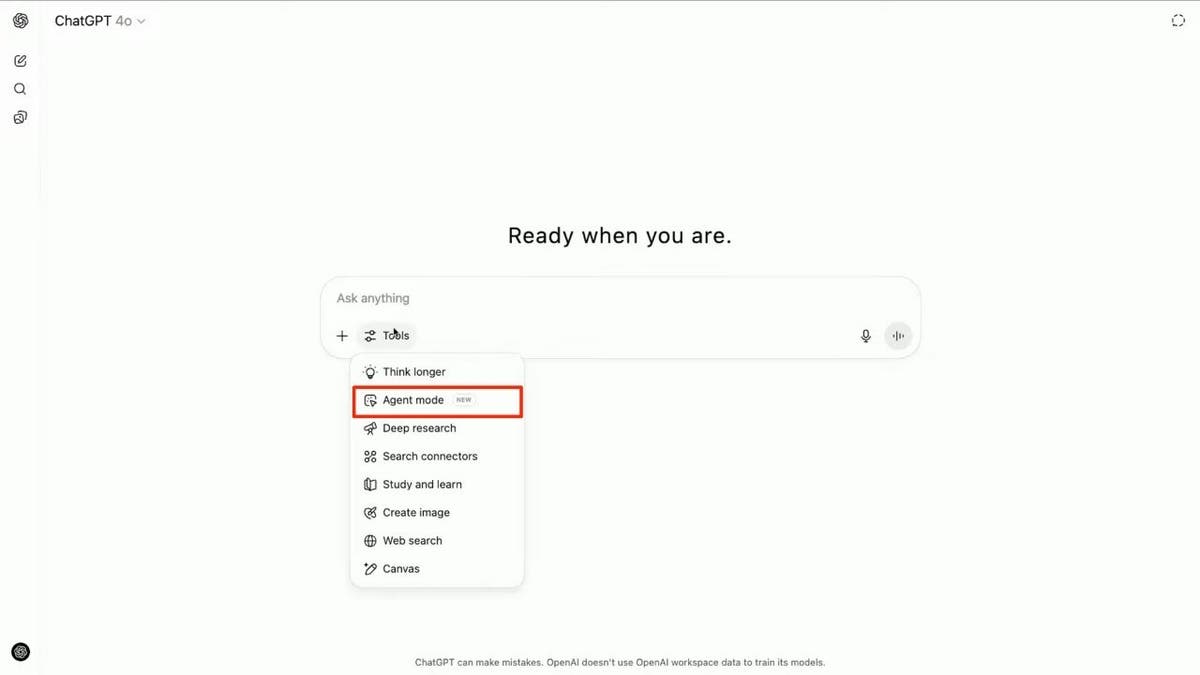
OpenAI’s ChatGPT agent mode. (OpenAI)
How ChatGPT agent works: Tools, capabilities, and integration
This new agent feature is available to Pro, Plus, and Team users through ChatGPT’s tools dropdown by selecting ‘agent mode’ at any point in a conversation. It signals a shift from chat-based assistants to fully capable AI helpers.
ChatGPT agent powers itself with a unified agentic system that combines multiple strengths behind the scenes. It integrates Operator’s ability to interact visually with websites, clicking, filling forms, and navigating pages, with deep research’s capacity for synthesizing complex information. Added to this are new tools, including a text-based browser for efficient reasoning, a terminal to run code, and direct API access. The agent also uses connectors to apps like Gmail and GitHub to pull relevant data while maintaining security.
When you assign it a task, ChatGPT agent spins up a secure virtual workspace, effectively giving your assistant its own computer. From there, it intelligently decides which tools to use, such as browsing, document editing, or command line interaction, and remembers the task context. This makes workflows smoother and more consistent, letting the agent complete multi-step assignments autonomously yet under your supervision.
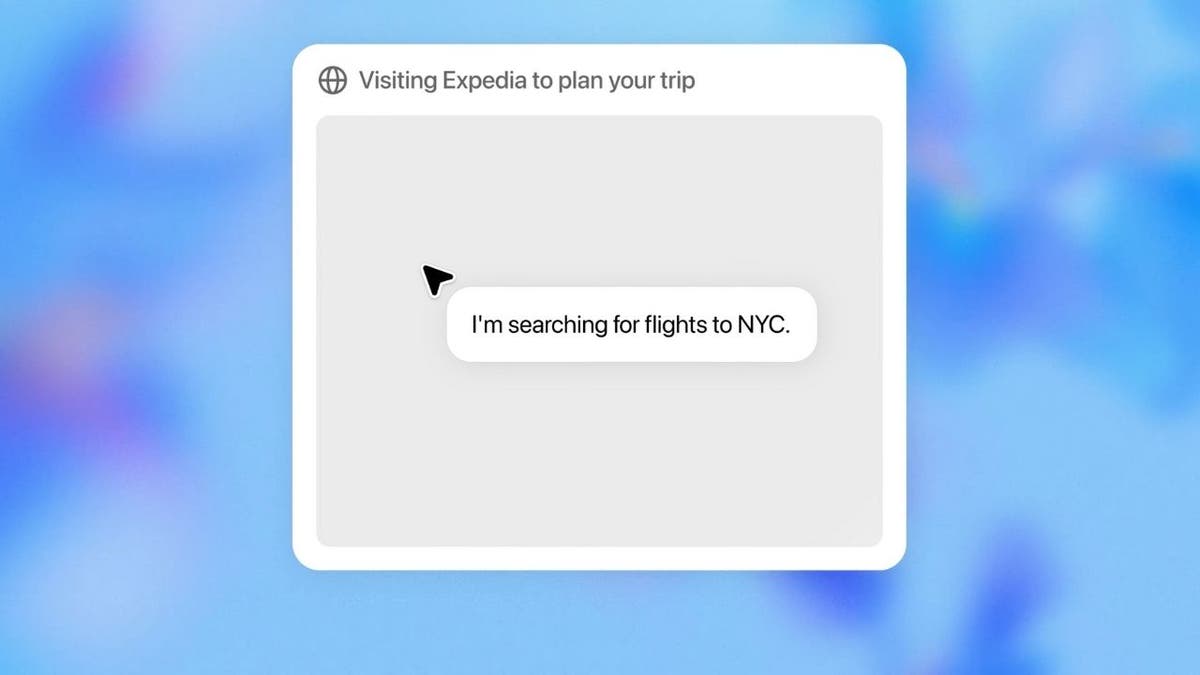
ChatGPT agent searching for flights. (OpenAI)
No separate download: Agent is built into ChatGPT
OpenAI’s agent isn’t a standalone product. It’s built right into the existing ChatGPT interface, whether you’re using the mobile app or the desktop version. That means you don’t need to download anything new or manage a separate tool. It feels more like a true assistant than a chatbot, capable of following multi-step instructions and updating you as it works.
Agent won’t spy on you or go rogue
OpenAI stresses that you remain fully in control. ChatGPT agent explicitly asks for your permission before sending emails, making bookings, or changing files. It actively refuses high-risk requests like bank transfers or actions with serious consequences without your consent.
The agent stops when you open sensitive websites, avoids following harmful web instructions, and lets you clear browsing histories and revoke permissions at any time. Sensitive data like passwords are never stored or exposed because the model does not need to see them.
Behind the scenes, the agent is trained to resist prompt injection attacks-malicious attempts to manipulate its behavior via web content-and OpenAI has layered multiple safeguards to prevent hallucinations, missteps, and misuse.
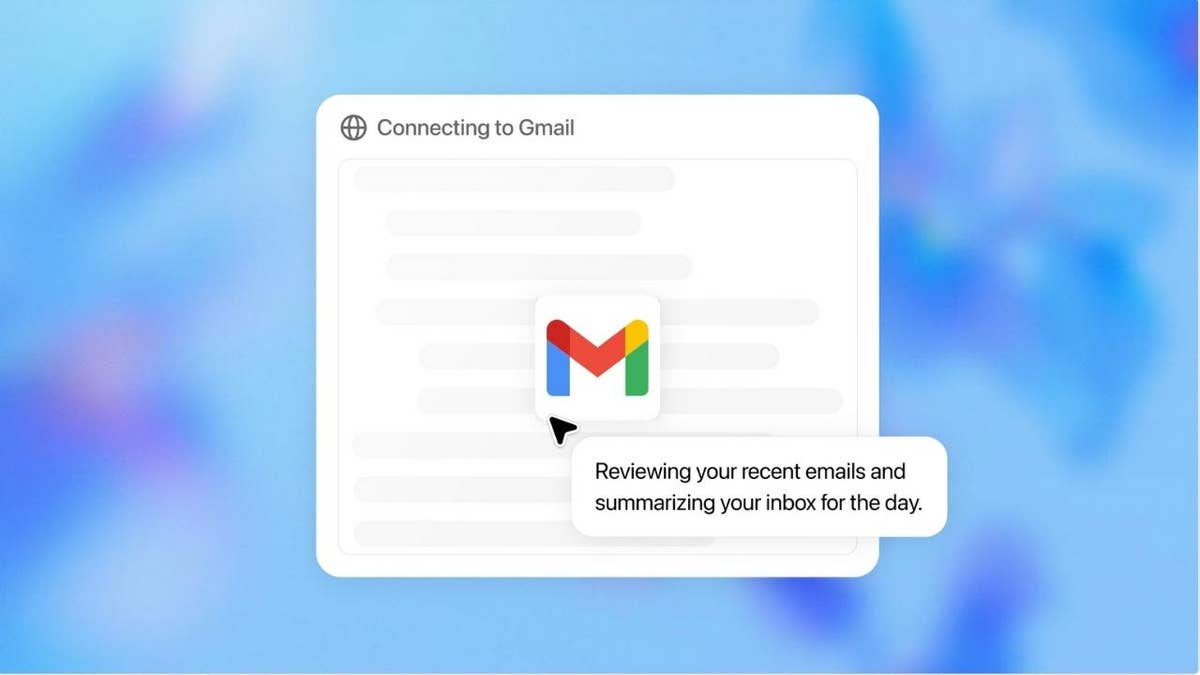
ChatGPT agent reviewing recent emails and summarizing inbox for the day. (OpenAI)
How to set up ChatGPT’s agent
ChatGPT’s agent feature is not available on the free version. To access this tool, you need a Plus, Pro, or Team subscription.
1) Make sure you have access
- Upgrade to a Plus or Pro plan at chat.openai.com.
- In the sidebar, click Explore GPTs.
- If you see a Create button or an “Agents” section, you’re good to go.
2) Start building your agent
- Click Explore GPTs in the sidebar.
- Select Create in the top right.
- You’ll be taken to the GPT builder interface, where you can begin customizing your agent.
3) Customize your agent’s behavior
You’ll fill in the following:
- Name: Give your agent a clear, helpful name.
- Instructions: Describe what your agent should do, how it should behave, and what tone it should use.
- Tools: Enable options like Code Interpreter, Web Browsing, or DALL·E.
- Knowledge: Optionally upload files or documents your agent can reference. Never upload any confidential, banking, or sensitive personal information.
4) Test your ChatGPT agent
- Use the preview window to interact with your agent.
- Make tweaks to instructions or settings as needed.
5) Save and use
- Once satisfied, click Save.
- Your custom agent will now appear under ‘My GPTs’, ready to use at any time.
Keep a few limitations of ChatGPT agent in mind
Although ChatGPT agent breaks new ground, it does not always deliver instant results. When handling complex multi-step tasks like planning an entire itinerary or generating slide decks, the process can take minutes or even hours because it requires your confirmation before performing sensitive actions.
Currently, slide deck creation remains in beta. While the outputs are organized and editable, they sometimes lack polish and may show formatting issues. The system does not yet support importing existing slideshow templates, but OpenAI plans to add this feature in future updates.
What this means for you
Now, imagine delegating your most tedious tasks, such as replying to emails, booking dinners, or researching vacations, to an assistant who truly acts on your behalf. ChatGPT agent equips ChatGPT with both intelligence and action; it goes beyond suggesting ideas by actually getting things done.
You retain full control while avoiding the need to micromanage every click or keystroke. Whether your schedule fills quickly or you simply dislike digital grunt work, ChatGPT agent is built to manage these demands efficiently.
Looking ahead, OpenAI intends for the agent to work even more independently, completing your to-do list as you focus on what matters most. The key question remains: how much will you be willing to hand off?
Kurt’s key takeaways
With ChatGPT agent, we’re moving from AI chatbots that merely react to those that are proactive and decision-makers. As AI agents become increasingly autonomous, their capabilities will continue to expand. However, the biggest challenge for OpenAI will be striking the right balance between convenience, safety, and privacy.
Would you trust an AI agent to carry out important tasks for you? Let us know by writing us at Cyberguy.com/Contact.
Sign up for my FREE CyberGuy Report
Get my best tech tips, urgent security alerts, and exclusive deals delivered straight to your inbox. Plus, you’ll get instant access to my Ultimate Scam Survival Guide – free when you join my CYBERGUY.COM/NEWSLETTER.
Copyright 2025 CyberGuy.com. All rights reserved.
 Latest World Breaking News Online News Portal
Latest World Breaking News Online News Portal